Remote work, how to stay in touch with your team?
Working remotely doesn’t mean that you should have no contact with your other team members and that you’ll have to isolate yourself in your comfort forever. Keeping in touch with your team is a must to complete projects and synchronize on the deadlines, but how can you do it?
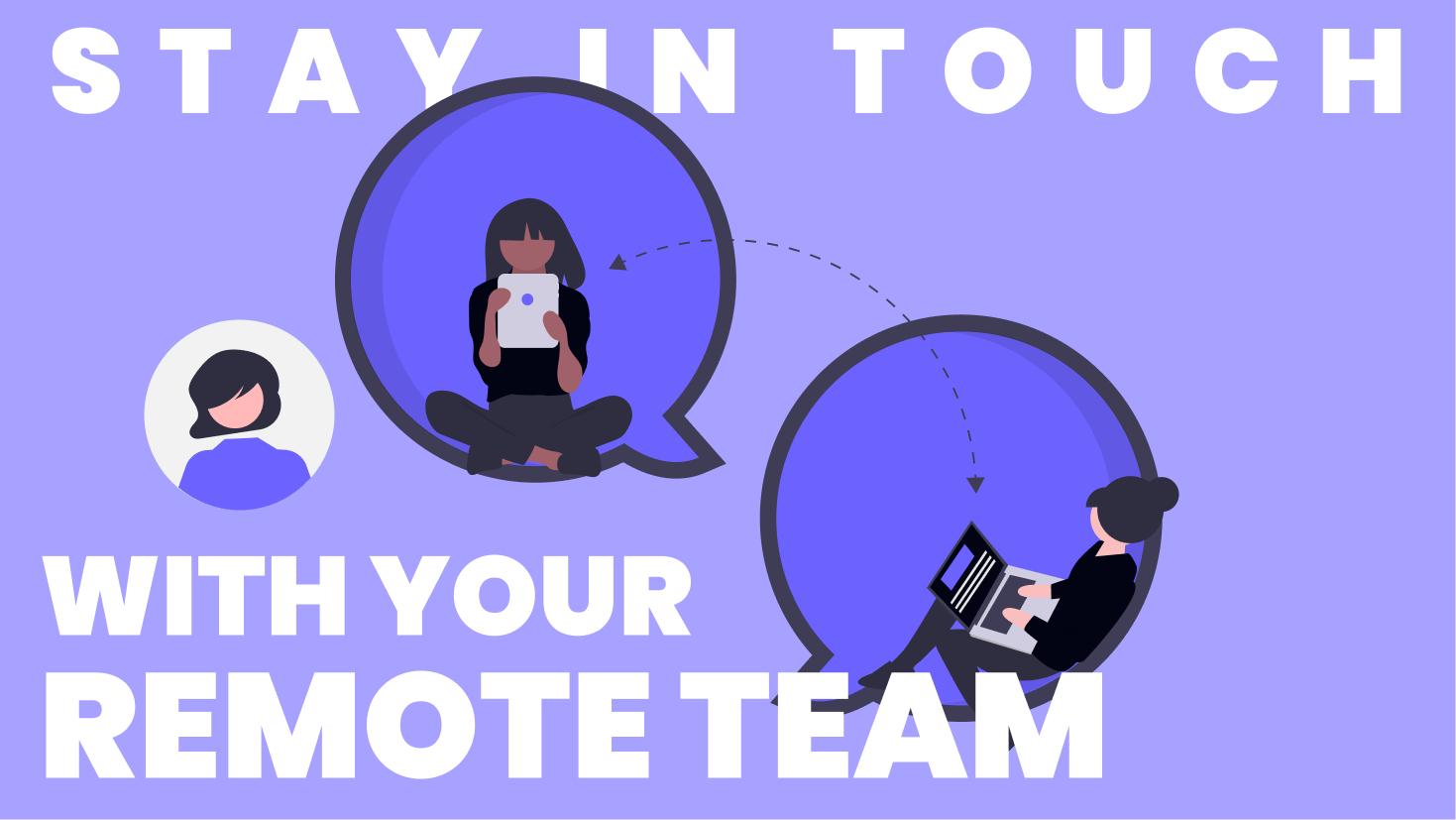
Well, it is not that complicated. The numerous existing tools can help you do so very easily, all you have to do is just to choose the best ones or at least the ones that fit you better. We like to divide them into 3 different categories that each contain their apps.
Asynchronous communication:
These apps allow you to send individual messages to your co-workers or group messages. It is called asynchronous communication because the messages you send can be seen and responded to hours or even days after you sent them. There is no need for both parties to be connected to the app at the same time to have a relevant conversation.
These apps are quite nice because, unlike email addresses where you can receive many different types of emails and spam, here you’re almost certain to hit the person you need to talk to. Moreover, the fact that you have to know (more or less) the person you want to speak to (by a phone number, a connection request before, being part of the same group, …) accelerates the communication process.
For this category the most suitable apps (some of which we also use) are:
- Slack
- Discord
- Facebook Messenger
The first two are more based on communicating with groups or communities as you can create your own servers and channels. Whereas the last two are some very useful messaging systems to exchange more privately and directly.
Live communication:
This refers to “face-to-face” communication while still being at home. Here the apps will allow you to call people and set up meetings in which various people can participate. In addition to the calling functionality, you can also choose to connect to a webcam to be able to see your contact person.
These apps blew up during the pandemic due to the increasing demand for remote meetings caused by the virus. Most of the apps are still used by remote teams because of their practicality and features.
Some of the best apps are:
- Discord
- Slack
- Google Meet
- Zoom
- Microsoft Teams
The first two apps are similar to the previous category because of the large number of features they offer, some of them being the possibility to create audio/video rooms that can be used for meetings.
The other 3 are “independent” tools, i.e. not integrated into other communication applications. They allow the user to choose according to his will and the packages of applications that they use
Co-working:
Finally, these include applications and shared workspaces where it is possible to create different teams that can share and work on the same documents. They are as important as the rest as they allow the team to stay synchronized and in touch with the progress of the project deliverables.
The ones we prefer are:
- Google Drive
- Trello
- Office 365
- Canva
Here you will find many different applications that can be independent or part of large known packages. They will allow either document sharing or editing, or both. It is then necessary to choose them knowingly
As you will have understood it is very important and easy to communicate even when not working in a physical office. The most important thing is to identify the tools necessary to develop relationships and communication to allow teams to stay in touch as easily as possible and to work together efficiently.
If you need someone to help you with your tech product or business or if you want a piece of advice from tech professionals, please contact us directly and we are happy to jump on a FREE consulting call.
Just go to dutyventures.com/meet and schedule a FREE call with us!
Always on duty,
Duty Team

